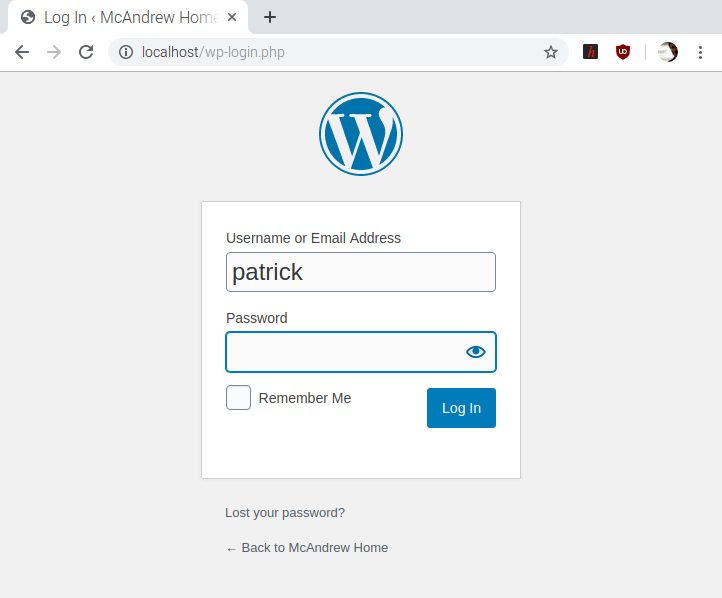For my birthday in November 2019 I was given a Raspberry Pi 4. I had mentioned that I thought one would be interesting when I retired and had then forgotten about the idea. I did not have any particular plans, but still fancied having one and so went ahead. There are several varieties of Raspberry Pi and went with the relatively safe option of ordering the most expensive variant in a starter kit. The kit that we ordered was the LABISTS Raspberry Pi 4 with 4Gb of ram, power supply, case with fan, micro HDMI cable and 32 Gb card with NOOBS pre-installed. The kit was £89.99, which is probably slightly more than buying all the parts separately. The most similar one currently listed is 2Gb version at https://www.amazon.co.uk/LABISTS-Raspberry-Starter-Motherboard-Preloaded/dp/B07Y8B321S/

Installation was fairly straightforward. One issue was getting the display to appear on the TV. It seems that an adapter ordered at the same time to connect two HDMI connectors was faulty :-(. There are also two HDMI ports on the Pi and it looks like it matters which you choose. The picture then worked even if it was very small – as its scaled to the 4K TV. Perhaps best to install on an HD screen rather than UHD. After that though all went smoothly using NOOBS and installing Raspian.
This kit case came with a case and fan. Reading in various places the one downside of the Pi 4 is that it runs hot. Plugging in the fan meant connecting it to the 5v and GND on the GPIO socket with the result that it ran continuously. This therefore gave me my first project – to find a way to create a temperature sensitive fan …